This post may contain affiliate links. Click here to read my full disclosure.
Y’all! I am so excited to share with you my winning Pinterest strategy for blogs and how I grew my audience by nearly 1000% in just 30 days!
When I first started blogging, I had no idea how important Pinterest was in terms of driving traffic to a blog.
In fact, I thought it was just a place to save pretty things you love on the internet. Raise your hand if that’s what you thought Pinterest was all about!
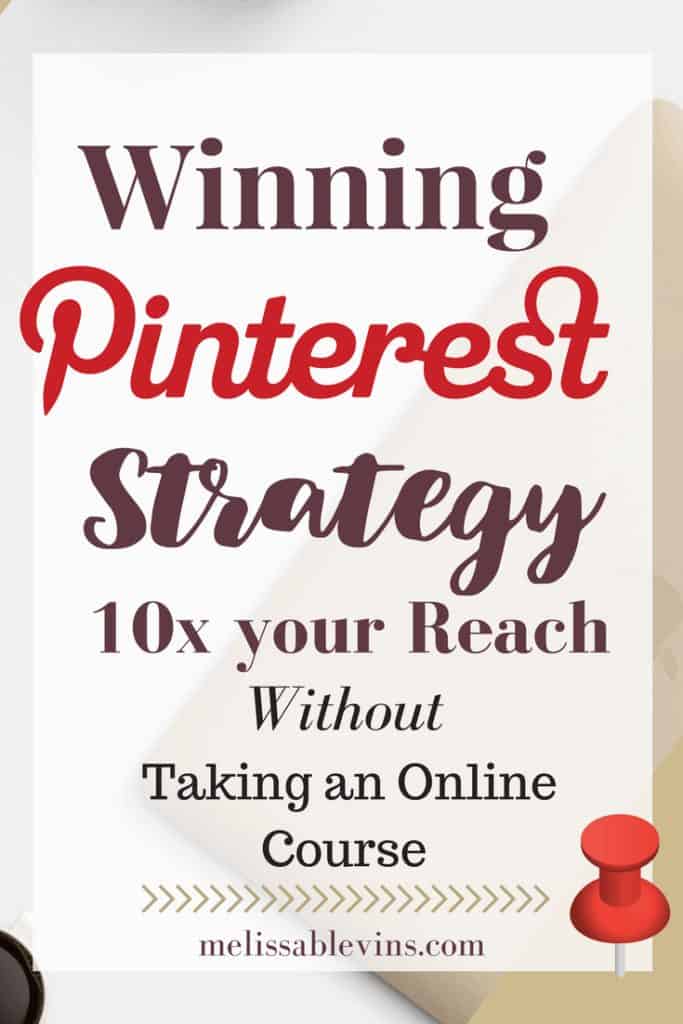
Update: This post was published on February 26, 2018. I’m so excited to report that by implementing these changes as well as a few other changes I’ve included in my latest blog post, I was able to reach 10,600+ page views in April 2018 (after just four months of blogging)!
Here’s a screenshot after one month of implementing changes to my Pinterest profile. As you can see, my reach was up by nearly 1000%!
When I decided to get serious about my winning Pinterest strategy so that I could start driving traffic to my blog, my numbers were embarrassing. On the left side of the graph, January 25, 2018, my average monthly viewers were 4,958, and my average monthly engaged were 148. Pretty terrible.
But as of today (February 28, 2018), my average monthly viewers (on the right-hand side of the chart) is at 54,272 and average monthly engaged is at 1,535. I’ve had explosive growth in such a short amount of time that I couldn’t wait to share it!
Related Pinterest Strategy Blog Traffic Posts:
- How I Got 10,000 Blog Page Views my 4th Month Blogging {Traffic Tips}
- Blogging Anniversary {Breaking Down My Income and Traffic Report}
- Why I Quit Beachbody Coaching {The Truth Behind Multi-Level Marketing}
- Blog Income Reports (with Traffic Stats) Perfection Hangover
3 Steps to a Winning Pinterest Strategy for Blogs
Step 1: Update your Pinterest Boards for SEO (Use Keywords)
The very first thing you want to do is clean up your boards. If you’re like me, you probably have a board for everything under the sun from Bombshell Hairstyles to Workout Motivation to Home Decor to just a bunch of random stuff.
I was, pretty much, pinning anything and everything that I liked.
I used Pinterest as a scrapbook of sorts, which is great if you’re a user but not as a business owner trying to drive traffic to your blog.
Pinterest is basically a massive search engine. There are 175 million monthly active Pinterest users, with 2 million users pinning to boards daily. That’s a lot of users and a ton of potential eyeballs on your work!
If your Pinterest profile has no clear direction or main theme, it won’t show up in search results when someone is searching for whatever your niche is. You have to get rid of the boards that don’t serve your purpose.
If you absolutely must keep your boards, make them secret so they’re for your eyes only. Or you can create a completely separate Pinterest account to keep personal pins separate from business pins.
Deleting vs Archiving Pinterest Boards
The easiest way to clean up your boards is to archive ones that are completely irrelevant.
Archive those you may want to save in the future (but hide for the time being), and make certain boards secret that you want to continue pinning to.
Example: I made my board “Bombshell Hairstyles” a secret because I wanted to be able to continue to pin to it but didn’t want it to affect my search engine optimization for Pinterest.
You also need to update your Pinterest profile with some target keywords, specific to your niche.
I updated my profile with the keywords “Save Money, Budget Like a Boss, Pay off Debt, and Find Financial Peace” and a specific call to action and link to my blog.
Don’t forget to link your blog! Pinterest allows one link. Make sure you’re directing your audience and followers where you want them to go!
Step 2: Sign up for Tailwind
This is a non-negotiable! If you want to make money, you have to invest a little bit of money.
Every single blogger should be taking advantage of all that Tailwind has to offer! Tailwind is a social media scheduler that allows you to fill up your calendar with pins (or posts for Instagram) in different time slots.
You can start with a free trial (no credit card needed through my link) and give it a “test drive”.
I can promise your page views will grow if you’re smart and schedule pins with a purpose.
I schedule up to 10-15 pins per day (some of my own content, some personal finance-related content), and this really levels-up my boards!
There’s so much more that Tailwind has to offer, such as Detailed Reporting and Analytics and there’s even Tailwind for Instagram.
Click Here to Learn More About Tailwind.
Tailwind costs about $15 per month, but if you purchase the annual plan, you get 4 months free, making the total just $119 for the whole year!
This has, by far, delivered my biggest return on investment. Save some money and buy the annual subscription. You will not regret it!
Update: Because of Tailwind, I was able to take a break from blogging and still achieved 10,000 page views every single month.
December was my first month back blogging full-time, and I had nearly double that, at 18,200 page views.
These first three days of January, I had an average of 1,000 page views every day!
Tailwind is worth its weight in gold. No matter how small you think your blog may be!
This is the way to grow your traffic!
Step 3: Create Pinterest Board Covers
Ok…another update. I originally published this post back in February of 2018, my second-month blogging. Don’t waste your time creating board covers. In fact, use that 2 hours scheduling your pins for the next month.
It won’t grow your traffic, and when your brand changes (and it will….trust me), you’ll kick yourself for having spent all that time on these time wasters!
You might not know this, but you can create board covers for each of your boards!
This creates a branded, cohesive look and feel to your entire profile. It makes a huge difference! I created a Pinterest tutorial blog and video tutorial on how to make board covers on my YouTube channel. Easy peasy!
Please don’t think you have to do this in order for your Pinterest traffic to increase. I enjoy pretty, cohesive profiles, so that’s why I chose to update my board covers, but it’s absolutely the last thing you should be worried about if you’re struggling with time management.
That’s it!
My Winning Pinterest Strategy for Blogs that Grew my Audience 15x! It’s not rocket science, and these steps are so easy to implement. They just take an hour or so out of your afternoon, and you’ll be on your way to growing your blog traffic.
In just 30 days, I grew my Pinterest audience by 1000%, and that’s pretty incredible! Now use these tips and go optimize YOUR Pinterest profile! But first…go follow me! I’d love to be friends on Pinterest! 🙂
Looking to grow your Twitter traffic? Read this post from my buddy Michael. He’s grown his Twitter audience and landed celebrity interviews as a result!
Resources from this post
- Clean up your boards = free
- Sign up for a free Tailwind Trial = free for the first 100 pins. After that, you decide if you wish to upgrade to a monthly or yearly plan.
- Grab this ebook Make your First Affiliate Sale in 24 Hours. I used Elise’s tips for growing my reach and restructuring posts, and I just had a 10,000+ page views month (after just 4 months blogging).
Enjoy this post? Join 2,476 women that get exclusive access to my weekly money, blogging & business tips via email & social media!

Life is a collection of memories and experiences. There are ups and downs. I am so grateful for God’s grace and am on the journey to a renewed spirit, free of perfectionism. Perfection Hangover offers the sober truth – no filter.




Hi Melissa, I love your Step 2. That’s the tool I’ve been using for months now to schedule my pins timely.
Love your blog too. So clean and elegant. By the way, just one question though, what’s your favorite Pinterest strategy?
Valerie
Hi, Valerie! I have had great success with Pinterest by cleaning up boards and optimizing my profile and pins for SEO.
These are such great tips! I need to clean up my board a bit – i just added cover photos not that long ago but I have so many unnecessary boards I need to archive! Thanks for sharing!
Thank you for reading, Kelsie! Yes, I know it takes awhile to go through and archive those boards, but I can promise it makes a huge difference (especially when you’re trying to show off what you’re all about). You don’t want Pinterest OR your audience to be confused about what you have to offer 🙂
This is awesome, you’ve done an amazing job! Tailwind is my favorite app!
Thanks, Kallie! Tailwind & Boardbooster make my life so much easier! Thankful for automation in that aspect!
These tips are fabulous, definitely some things I need to update for sure! Love Tailwind, such a helpful tool that’s easy to use!
Thank you, Ashley! It was really easy to implement these tips and start seeing changes. I’m still playing around with different strategies and will update in another post.
Amazing post and great tips. I will let you know if it works 🙂
I’m now following you (Marymakeupblog) x
Yay! I’ll hold you to that, Marina! Let me know! <3
One of my goals for 2018 is to work on my pinterest strategy! These are great tips and I’m totally going to use them. Thanks girl!
You’re welcome, Helen! Bookmark it for sure! 55-60% of my traffic comes from Pinterest, and this blog is only 3 months old 😛 #lovepinterest
I absolutely love canva, I make all of my graphics on there. I have also really been wanting to use Tailwind because I have heard amazing things – just gotta get a job first LOL (I graduate college in May – so exciting and scary!)
Ahhh! That is SO exciting! Well, I love that Canva is free and Tailwind gives you the first 400 pins for free! You don’t even have to enter your debit card info to set up a free account 🙂 Here is my affiliate link if you decide to give it a try! Congratulations on your graduation and best of luck finding the perfect job! <3
I’m always looking for ways to boost our Pinterest! Thanks for sharing your strategy!
No problem, Christina! Glad I could help!
This is awesome, thanks for the tips! I haven’t tried Tailwind but I’ll definitely give it a try! 😀 it’s always good to experiment new platforms and this sounds great!
Definitely try it! It’s free to get started, and I think you’ll see that it drives a lot of traffic to your blog! Let me know if you have any questions!
I JUST started to master my Pinterest crowd. It’s currently skyrocketing and traffic to my site is phenomenal. Since February, I changed a few things and my visibility shot up 1000%. What you’re saying here is true!
That’s awesome, Esse! I’m SO glad you’re killing it on Pinterest, too! Love this!
The biggest issue I usually have to balance is my time on social media and so far I have only built Facebook and Twitter platforms. Not knowing much at all about Pinterest I found this post to be very interesting and easy to understand. A platform I should definitely look into more. Thanks for summarizing your knowledge and experience so well.
Oh, Nicole! You’re missing out, girl! Definitely get a profile set up (at minimum). The good news is you don’t have to un-do a bunch of messy boards! You’re starting from scratch, so you should see a lot of extra traffic to your blog! Let me know how it goes once you get it set up!
These are some great tips for winning Pinterest strategies. Cleaning up your boards truly makes a lot of difference. I tried and worked well for me.
– http://www.allshethings.com
Thanks for sharing, Prerna! I think that was the major difference for me, too! And it was free 😛
Congrats on growing your Pinterest views! It’s crazy how just changing a few things can make a huge difference.
Thanks, Emily! Who knew it’d be so easy?!
this makes so much sense! i need to go through and clean my boards!
Yes! I promise if you spend about 30 minutes cleaning them up, you’ll start to see your numbers rise dramatically!
I am trying to make Pinterest work for me, thanks for this post. Is there something we should do with Tailwind, I am not really getting many views, has me worried.
I am not paying for Tailwind’s paid plan just yet. Make sure that you have either archived or deleted your boards that have nothing to do with your niche. If you frequently share other bloggers’ work, you can create a board for that. I labeled mine “Bloggers Network”. Try to schedule at least 10-20 pins every single day, spread out on different boards and definitely start using Tribes! With Tailwind’s free account, you can share up to 80 pins to Tribes, and those should be your most popular pins from your blog because those are the ones that will get repinned by other pinners within the group. I hope this helps! If you’re struggling to nail down your niche and find your blogging voice, you can check out this post https://perfectionhangover.com/finding-your-voice-through-blogging 🙂 Let me know if you have any other questions!
This is really great information. I’m still figuring out doing Pinterest for my blog so this helps out.
I’m so glad, Luci! Start using it! Pinterest is your best friend and will help you bring massive traffic to your blog!
Great content. Good info to help start people on the road to blogging and using pinterest.
Thanks! I’m so glad you enjoyed it <3
The best tool ever for managing the Pinterest is PinPinterest com and there are no second thoughts about it. After using it for 4 months now, I must say, it has contributed a lot in adding the followers and boosting my earnings too.
Firstly, it is absolutely amazing investment especially when it comes to the artificial intelligence that it uses to pin the relevant items, find and show the right content which will be popular with my target audience. And to top it all, the great help it offers in scheduling the pins automatically and what I need to do is just feed my preferences once a week and it does the rest of the job. I love that I don’t have to create multiple PinPinterest accounts to manage multiple Pinterest accounts. I can manage them all at one place.
#a_happy_user
It sounds like you’ve got it figured out as well! Pinterest has been a game changer in terms of traffic and SEO! Love it!
I have come across so many strategies for Instagram and your Pinterest strategies feel fresh and very practical! Great work
Thank you so much, Kanishka! I appreciate your kind words! Hope you’re able to use them to 10x your own Pinterest analytics!
That’s what I thought Pinterest was all about up until about a year ago. I haven’t been able to clean up my acct as much but I have a little down time this week so I’m gonna try to implement that tip. As for board booster, it confuses me and although I have an acct, I really don’t use it ????????♀️
Haha you and me both, Cori! I just can’t get into Boardbooster! Maybe when I’m able to outsource a little bit of work, I’ll hire someone else to figure it out 😛
This is a really informative post for anyone looking to up their Pinterest game, you have given some great advice!
Thank you, Elizabeth! I’m so glad you found it helpful!
You worked very hard to build your followers on Pinterest, and I applaud you for that. I can’t really afford any app programs right now, but I will clean up my boards. I think that is a good strategy to cater to a specific audience, so one is not all over the place.
Thanks, Patricia! You can actually sign up for Tailwind trial and then convert it to the $0 per month plan that gives you a smaller amount of pins and tribes. I believe you can join up to 10 tribes and share up to 80 pins to those tribes per month for free! Check it out
Great strategies and great post!!
Why thank you, Erin! 🙂