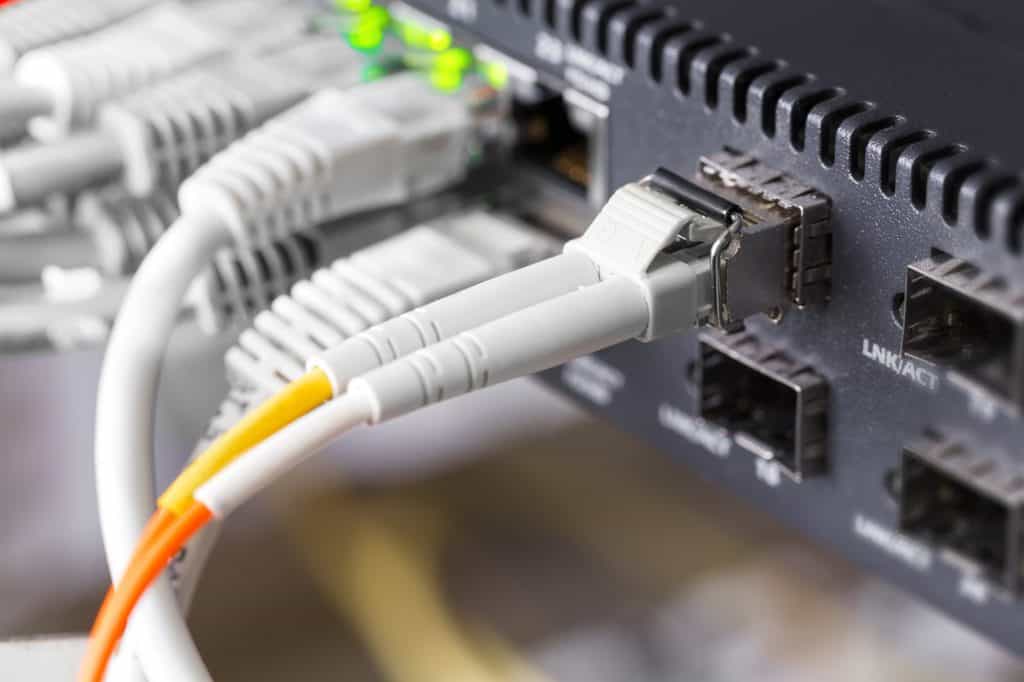This post may contain affiliate links. Click here to read my full disclosure.
“Free” doesn’t mean “low-quality”. The modern market is overloaded with a variety of free software products that can meet the demands of absolutely any user. In this insightful review, we’ll analyze the best free software optimization tools that can help boost the performance of your device. With our list of the best free system optimization programs, you’ll be able to give your computer’s performance a noticeable boost.
Indeed, high-quality PC optimization software can help solve some issues. If you notice frequent slowdowns of your device, the best solution, in this case, is to use a worthy system optimization software. Let’s check the best free items that you can use.
Free PC Optimization Software Tools
CCleaner
Being a well-known system optimization tool, the program is meant to help users remove unnecessary files that influence the performance of their computers. As a result, your Windows will be working faster and you’ll free up space on your hard drive. Another great benefit of this tool is that it can also delete the traces of different online activities. The software offers a fully-featured registry cleaner. The main benefits of CCleaner include:
- Compatibility with many internet browsers, including Chrome, Opera, Firefox, Safari, and others.
- Registry cleaner. Thanks to this option, you can delete unused files such as PgorIDs, Fonts, File Extensions, Icons, Application Paths, etc.
- Deletes temporary files.
- Many features that can clean your Windows.
Moreover, the software is free from viruses, spyware or malware. There’s a free version for users who don’t want to pay and a pro version, which includes more features.
If you are currently looking for a better alternative to CCleaner, move on to reading about other solutions.
Iolo System Mechanic
This is another superb solution, which can make your PC run faster. Its basic features are free but if you want more, you need to buy a subscription. The main mission of the software is to remove junk files from your computer. Moreover, it can also block bloatware and useless auto-run settings, wipe different logs, caches and browser histories. If necessary, you can also use this tool to delete traces of your online activities in browsers.
After you run this program on your computer, you’ll notice a significant speed improvement and that’s what you actually need!
Piriform CCleaner
With the help of this tool, users can easily remove unnecessary files and clean the registry. The software is very easy to use. Even if you aren’t a tech-savvy user, you won’t spend hours to understand how to run it. The main reason for its ongoing popularity is the thing that it can clean the parts of your computer (mostly free optimization tools can’t do this). But if free features are enough, you can upgrade to a pro version. But you should keep in mind that the free version also comes with a wide array of useful options:
- the capability to delete temporary files;
- clean browser caches;
- delete cookies, etc.
All in all, it’s a worthy alternative for those who think that their computers feel sluggish.
It’s up to you do decide which one to choose, but you shouldn’t neglect this issue. If you see that your device started working slower, you need to take some measures to solve this issue. One of them is to choose a good software optimization program.

Life is a collection of memories and experiences. There are ups and downs. I am so grateful for God’s grace and am on the journey to a renewed spirit, free of perfectionism. Perfection Hangover offers the sober truth – no filter.