This post may contain affiliate links. Click here to read my full disclosure.
What’s the one thing that all YouTubers have in common? I’ll answer that in a second, but did you know that more people searched “How to Start a YouTube Channel” in March of 2020 than ever before?
This was obviously due to the mandated lockdowns and also businesses having to get creative with their content. Video content gives businesses and YouTubers the ability to reach a much larger audience than blogging or brick and mortar.
Whenever I want to find a tutorial about how to do just about anything, I turn to YouTube for help. I’m a visual and hands-on learner, so I learn better by watching, pausing, trying, and repeating the steps until I complete a project.
So back to my original question: What’s the one thing all video content creators have in common? They all started with 0 subscribers!
It’s true! If you look at all of these YouTube creators who are earning a living as full-time YouTubers, they all started where you are…with zero subscribers and zero following.
Whether you’re looking to increase visibility or leads for your business or you’d like to earn money on the side from home, starting a YouTube channel is one of the smartest moves for 2021.
Before we get started on the steps, though, let’s talk about the monetization requirements, because you’re probably curious how it all works.
If you prefer video format, you know I got you covered! Be sure to subscribe to the channel after watching the video!
YouTube Monetization Rules & Requirements for 2021
There are four main rules for getting monetized on YouTube.
- You must have 1,000 subscribers on your YouTube Channel.
- Your published videos must have a minimum of 4,000 hours of watch time generated in the past 12 months.
- You must live in a country where YouTube partner program is available.
- You must have a linked AdSense account.
Let’s unpack those rules real quick.
1,000 Subscribers
When you’re first starting out, reaching 1,000 subscribers might seem like a difficult challenge, but don’t worry! I’m going to share how to quickly reach 1,000 subs on your new YouTube channel. If you already have a YouTube channel that you’ll be using and it has a few subscribers, those old subscribers will count! They don’t have to be new subs within the past 12 months.
4,000 Hours of Watch Time
Notice on this requirement I stated this has to be 4,000 hours of published watch time in the past 12 months. So if you have an old video that has several hundred or thousand views, it won’t count towards your YouTube monetization requirements. Nor will the videos that are private or unpublished.
Live in a Country Eligible for YouTube Partner Program
Check this list to see if your country is eligible for YouTube monetization.
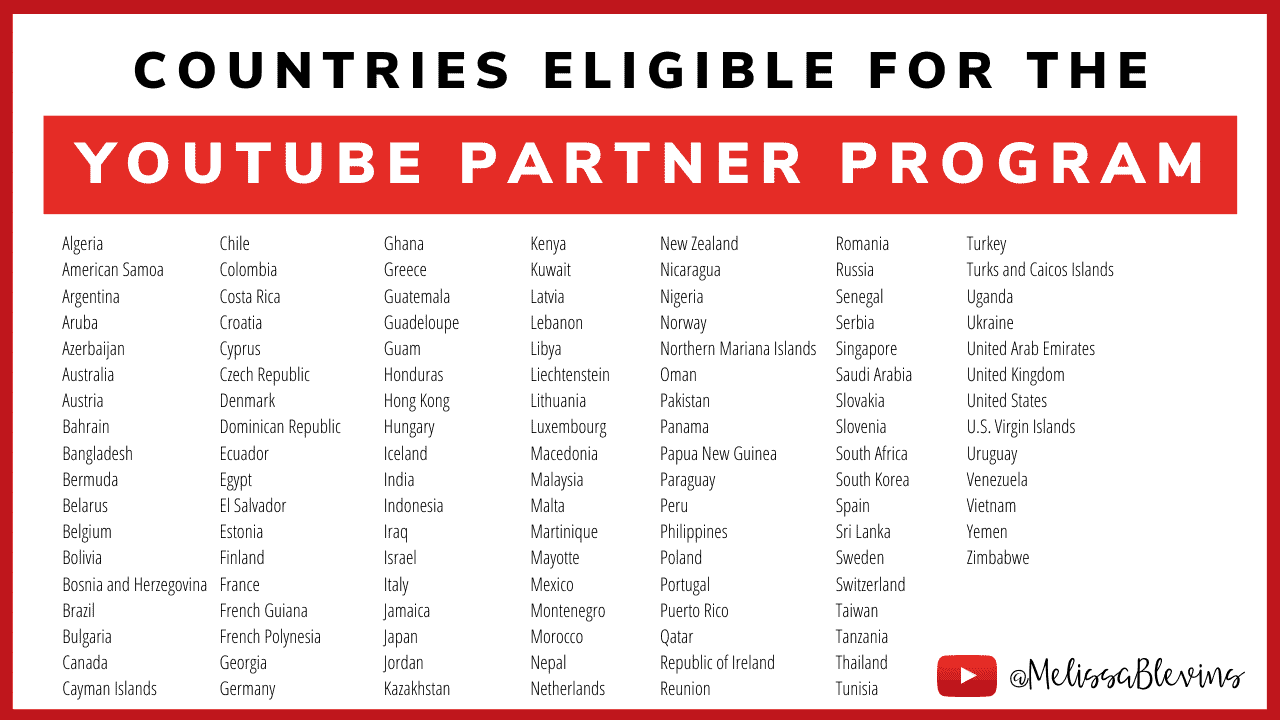
Linked AdSense Account
If you already have a blog or website, you’ll need to link your AdSense account to your YouTube once you’ve reached all other requirements.
If you have a blog and haven’t signed up for AdSense, you need to do that asap. When applying for a new AdSense account, Google will mail you a postcard via USPS with a verification code that you must enter online to verify ownership of the account.
Since this takes some time, you don’t want to wait until the last minute, delaying monetization.
Now let’s get into the fun part!
How to Start a YouTube Channel from Scratch
Step 1: Sign in or Create a New Gmail Account
Most people already have a gmail account, but just in case you don’t, you’ll need to create one! It’s super simple. You’ll enter your personal information, including your name, email address, and phone number.
Step 2: Click the Icon with your Initals/Photo at the Top Right
Step 3: Click “Create a Channel”
Step 4: Choose your YouTube Channel Name
This can be anything at all! You can choose your name or brand it to what you do or what your channel is about!
Step 5: Start Creating Content!
Before you start creating videos and uploading all sorts of content, it’s important to choose a niche (unless you’re a VLOG channel).
Choose a Niche for your YouTube Channel
If you’re in a service-based business such as real estate or insurance, you already have a very specific niche and audience.
But if you’re starting a YouTube channel to share your crafts or mothering tips with the world, you might wonder how to “niche down”.
Your craft channel could offer the best macrame tutorials or Cricut tips and tricks.
Your motherhood channel might offer specific tips on baby-led weaning or parenting teenagers.
The key is to get specific from the beginning and create as much content as you can centered around that subject.
How to Research Keywords for YouTube SEO
There are three very important parts to creating video content so that your videos reach the people who are looking for them.
This is known as SEO, or search engine optimization. When people search on Google or YouTube, you want your video to show up in the search results as close to the top as possible.
This is why it’s important for your channel to have one main value proposition, or topic and stick to that.
This is a mistake that I made when I was first launched my YouTube channel. I wanted to talk about money (finance) and blogging and business. The three topics can somewhat relate to each other, but it was too broad, and I needed to niche down.
Keywords Everywhere – Pricing and Info
Once you have a niche/topic in mind, you’ll need to start doing keyword research. I use the Keywords Everywhere toolbar extension for Chrome. It used to be free, but they have an amazing product and began charging for “credits”. Each search uses a credit, and you can purchase 100,000 credits for $10.
As far as I know, they don’t have an affiliate program or I’d be all in! I love Keywords Everywhere, and it’s my #1 keyword research tool for blogging and YouTube.
YouTube Search
You can also get content ideas by performing Google and YouTube searches. Both platforms have the ability to suggest content.
When you search “How to Start a YouTube Channel” in YouTube, some of the following appear in the search bar:
- How to Start a YouTube Channel for Beginners
- How to Start a YouTube Channel on your Phone
- How to Start a YouTube Channel Gaming
- How to Start a YouTube Channel PS4
- How to Start a YouTube Channel and Make Money
You get the idea. The reason I titled this post (and my YouTube video) the way that I did is because I use two or three variations of long tail keywords to reach a larger audience.
The Three T’s of YouTube:
- Thumbnails – Must be visually appealing with bold, block lettering
- Titles – Long-tail Keywords (*think – “how to create a waterfall braid” vs “how to braid”)
- Tags – These are becoming less important, but I still use them. You can create tags with up to 500 characters, and I use VidIQ and TubeBuddy to come up with suggested tags.
Filming YouTube Videos
Now comes the really fun part! If you’re an introvert, you might be super camera shy, so make sure you have a quiet space when no one is home to film.
Try not to be hard on yourself as you’re just starting out. Don’t overthink things! Outline your video on a piece of paper starting with the Title and each Heading and Subheading.
Another mistake I made in the beginning was that I thought I had to read from a script. I wrote out a lot of content and would tape it to my tripod.
I had so many takes as a result, and my videos felt less personable. Let me say this again! Don’t overthink it! Just set up the camera and start talking about your main points.
Don’t veer off topic or add too much “fluff”. That’s when people start to leave your videos. My husband tells me all the time, “Land the plane, honey!” I have a habit of telling stories and filling in every detail (which is great for novelists….not so great for YouTubers).
YouTube Equipment I Use
You can start filming today with a smartphone (especially a nice iPhone), but if you want to know exactly what I use for my videos, here’s a list:
- Canon Rebel t6i
- Lighting Kit
- Rode Microphone
- Final Cut Pro X (for editing)
Lighting and Sound are Even More Important Than Camera
Find a spot to film where you’re facing a large window. Your skin and your audience will thank you! When I’m filming, if it’s dark, you can see every single pore and imperfection on my face, and shadows are the devil!
If you want to invest in lighting, you can do that, too! Here’s the kit I recommend.
The one thing every YouTuber needs and probably doesn’t already own is a good microphone. If you’re using a DSLR camera, the Rode is a top pick.
But if you’re filming with an iPhone or other smartphone, you’ll need to get a lav mic like this one.
[amalinkspro type=”showcase” asin=”B00EO4A7L0″ apilink=”https://www.amazon.com/dp/B00EO4A7L0?tag=freespiritedn-20&linkCode=osi&th=1&psc=1″ new-window=”true” addtocart=”false” nofollow=”true” sc-id=”6″ imgs=”LargeImage” link-imgs=”false” specs=”ENSURE YOU BUY GENIUNE RØDE: Products from sellers which say ‘fulfilled by Amazon’ under the price are NOT authorized resellers, and may not be selling genuine product.” btn-color=”#ff9900″ btn-text=”Buy on Amazon” alignment=”alignnone” hide-prime=”0″ hide-image=”0″ hide-price=”1″ hide-button=”0″ width=”600″]Rode SmartLav+ Omnidirectional Lavalier Microphone for iPhone and Smartphones, Black[/amalinkspro]
Editing Your YouTube Videos
When it comes to editing your videos, you’ll want to cut out all of the “uh’s” and “um’s” and any dead space (when you’re pausing to compose yourself). You can use these for bloopers later, and it’s actually pretty funny!
I recommend iMovie when you’re first starting out because it’s user friendly and FREE. You can find iMovie tutorials on YouTube, but it’s really simple to use once you get the hang of it! See….there I go again recommending to search YouTube for tutorials! There is an audience for everyone!
Subscribe to My YouTube Channel for More Tips!
I hope this encourages you to start your own YouTube channel in 2021. Don’t wait another year! With more people working from home and businesses being forced to get creative, we must take advantage of all of the tools and resources available.
Starting a YouTube channel is free, and you can start today. Comment down below if you have a channel and want me to check it out! You can check out and subscribe to my channel here.

Life is a collection of memories and experiences. There are ups and downs. I am so grateful for God’s grace and am on the journey to a renewed spirit, free of perfectionism. Perfection Hangover offers the sober truth – no filter.



Good Tips to follow. I appreciate you for writing this useful post for helping others grow their channel. Thanks.
I think this is a complete guide for starting a YouTube channel. Even as a beginner you can easily start with help of this article.
I appreciate you for sharing this helpful guide.
Hey Melissa,
What a wonderful article, I like the part where you advised about Keyword Research for YouTube SEO.
This is how we can learn to a YouTube Channel.
Keep the good work, as this article helps many people and in fact, Translation is one of the best strategies for increasing YouTube growth and On average, two-thirds of a channel’s views come from outside the creator’s home country.
Vitraai can translate content to the language of your choice and accelerate content reach to 8 billion people with just one click.
Thanks for sharing this helpful content. I would like to look forward to more content.
Your video is Great and Inspiring. Thank you. I’m ready to start.
Awesome! Let me know how it goes!
Pingback: YouTube Partner Program Requirements for Monetization in 2021 - How to Apply
Pingback: 5 Reasons You Need to Start a YouTube Channel for Your Business Now | Perfection Hangover