This post may contain affiliate links. Click here to read my full disclosure.
Let me start off by saying I am not an Instagram expert. But when I heard about Linktree for Instagram, I had to go check it out! If you’re new here, when you start to become acquainted with my blog, you’ll see that I talk a lot about how I have this free-spirited nerd syndrome. I can compile my thoughts into a concise, written plan but when it comes time for execution….that free-spirited side of me takes over and I get totally distracted from my goals. I know I’m not alone in this as countless women have told me they share the same struggles!
Before we get into Linktree, if this sounds like you, click the pink button to enter your email and I’ll send you my SMART goals worksheet, debt snowball calculator, as well as the password to my free personal finance resource library. It’s so nice to meet other women who are smart and know the tasks that need to get done but just need a little accountability and encouragement. I’ll also leave a link to our private Facebook group at the end of this post. It’s a super casual group of women available to motivate and encourage one another.
This post may contain affiliate links. You can find my full disclosure here.

What is Linktree?
Ok…so you know how on Instagram, you’re only given one single itty-bitty clickable link in your bio? It sucks because as you change offers and promotions, you’ve got to remember to update the link. And what if your business offers help in more than one area. I offer practical money tips to women as well as blogging and business tips. If a woman is coming to my blog to find out how my winning Pinterest strategy grew my audience from 4k to 100k in 2 months (so they can apply those same steps to help grow their own audience), they might not need or care to read about my personal finance-related posts.
Watch this quick video for the lowdown on Linktree. (video coming soon)
Step 1
Sign up for a free account here.
Step 2
Link your Instagram account.
Step 3
Add your links. Since my business tagline is Melissa Blevins | Money ➕ Blogging ➕ Business ???? Simplified, I wanted links to take my audience to the different sections on my site that might be helpful to their individual needs. These are the links I added to my Linktree profile.
Melissa Blevins | Money ➕ Blogging ➕ Business ???? Simplified
A link to my homepage where you can find my video introduction and what I’m all about.
Grab your Free Debt Snowball Spreadsheet Here!
A link to my free debt snowball spreadsheet. I wanted my Instagram followers to easily be able to find my opt-in pages so that they could get what they need without having to search for it on my site. I created this landing page using Mailerlite. At some point, I will probably migrate to ConvertKit because I’ve heard amazing things about them, but for now, this fits in the budget (because it’s free).
The Joneses are Broke: Stop Keeping up Appearances & Do This Instead
This post about how the Joneses are broke was published last week, and it’s on a viral trend upward on Pinterest! It’s by far been my most popular post, so of course I want to highlight my best work that my audience seems to enjoy reading!
YouTube Videos for Badass Boss Babes
My YouTube channel is growing, and I’m actively creating video content for my readers to consume on the go. Every single week I publish new videos. Since YouTube is the #2 search engine (second to Google, of course), it’s a no-brainer to utilize that platform. A quick YouTube tip: when you are sharing your YouTube link with others, if you add “sub_confirmation=1” to the end of your link, it will pull up a subscription confirmation button for the readers.
You can only add 4 or 5 links to your Linktree profile because that’s all that fits into the viewing pane. You can also customize the background. So when an Instagram follower clicks the link in your bio, that link takes them to a page that has your best links! Here’s what it looks like.
That’s it! That’s all there is to it! When I found this tool (yesterday), I immediately wanted to share it with you guys! Let me know what you think! If you’d like more badass blogging & business tips, be sure to subscribe! I’ll send you behind-the-scenes tips and tricks that have helped grow this blog fast, including how I’ve ranked several posts on page one of Google within 3 months of blogging. Just enter your email below!
You might also want to check out Ashlyn’s post You’re Using Linktree Wrong. Here’s How to Fix it. She offers a bit more into the psychology of the prospect and what makes them want to click your links. Really great stuff!
Enjoy this post? Join 2,476 women that get exclusive access to my weekly money, blogging & business tips via email & social media!

Life is a collection of memories and experiences. There are ups and downs. I am so grateful for God’s grace and am on the journey to a renewed spirit, free of perfectionism. Perfection Hangover offers the sober truth – no filter.


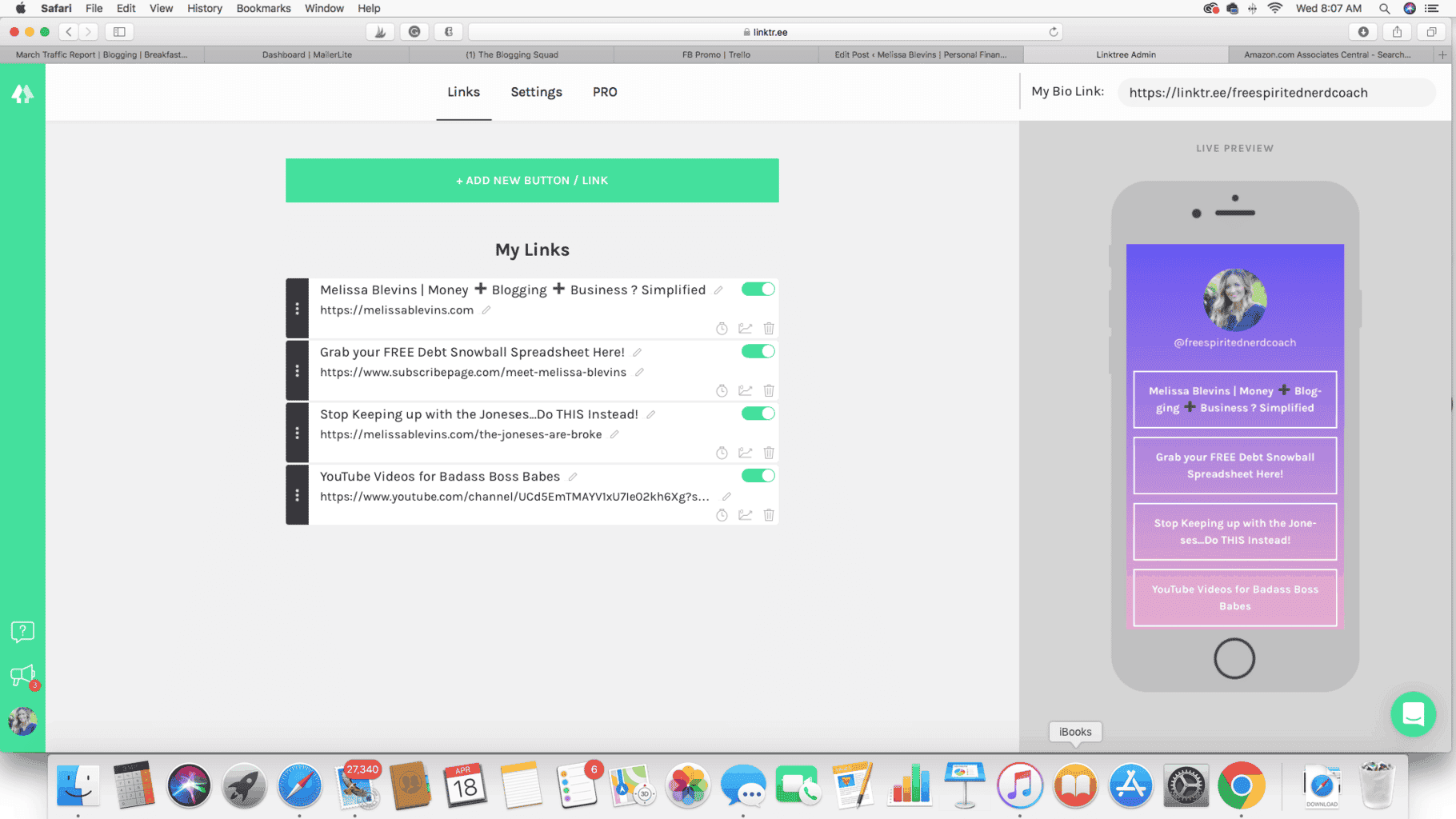

If you want to want to add multiple links to Instagram just add a https://Bigger.Bio with all the links you need. And add your BiggerBio to instagram.