Share this post:
This post may contain affiliate links. Click here to read my full disclosure.
This week marks one full year blogging at Perfection Hangover! Happy Blogging Anniversary to me and to my readers! I have learned so much over the past year that I can’t wait to share with y’all.
I’ll break down my traffic and blog income, what I did right, and what I did so wrong…and what my plans are for next year. I am truly grateful that blogging has given me an outlet and a way to help encourage others to seek peace…not perfection.
When I first started blogging, I had high hopes. I had read blog income reports from other women just like me who wanted to work from home and attain financial freedom through blogging. Many of them were earning six and even seven figures, but I underestimated the amount of work involved in running a blog.
I’m using my first blogging anniversary as an opportunity to share with you the things that helped me grow my traffic and total time wasters and mistakes I made along the way.
If you’re like I was this time last year and curious about starting a blog, be sure to visit my tutorial on ‘how to start a blog’. It gives you step by step instructions on how to:
- Choose and research your web domain (like perfectionhangover.com)
- Sign up for affordable web hosting
- Get your site LIVE in WordPress. It’s easier than you’d think!
I knew when I started blogging I wasn’t going to become a millionaire overnight. I just wanted a way to supplement our household income so that I could feel like I was contributing (more than just a homemaker mom and wife duties).
Blogging is a long game. It’s not a get-rich-quick scheme, and you won’t become a celebrity. In fact, people care less about you and your life than what you can offer them.
Blogging Anniversary Goals
This first year blogging anniversary is the perfect time for me to assess the goals I made when I first started blogging. The year before last, I purchased a course called Elite Blog Academy. It’s a course designed to teach you exactly how to grow and monetize your blog, step by step.
It was an investment, and I’m glad I purchased it because I could have learned how to blog on my own, but it would have taken many hours of research and I wanted to fast-track my progress.
Here is a list of the goals and intentions I set for 2018:
- Make Money Blogging–Now, I shot for the moon. I had a goal of making $1,000 per month for the first six months and $2,000 per month for the last 6 months of the year (a minimum of $20,000).
- Grow Traffic-I started from zero pageviews, so I had nowhere to go but up!
- Grow YouTube Channel-Did you know that Google owns YouTube and that it’s the #2 search engine in the world? It only makes sense that if you can get your videos to rank on page one of Google, you can send more traffic to your site and might even be able to make more money. So I made YouTube a part of my business strategy from the beginning.
As a new blogger, it’s so easy to get caught up chasing vanity metrics (you know…pageviews, follows, and likes). While I’ve tried to focus on creating amazingly helpful content for my readers, I can’t help but hope that those pageviews creep up. It’s part of how we make money blogging.
How Much Blog Traffic Did I Get My First Year Blogging?

My pageviews were just shy of 121,000 for my first year blogging anniversary! A breakdown of each month’s blog pageviews:
- January-949 pageviews (181 from a single day)
- February-3,202 pageviews
- March-4,508 pageviews
- April-10,647 pageviews
- May-19,052 pageviews
- June-14,285 pageviews
- July-10,028 pageviews
- August-10,232 pageviews
- September-9,423 pageviews
- October-10,188 pageviews
- November-10,040 pageviews
- December-18,369 pageviews
You can see a recurring theme that my average throughout the year was approximately 10,000 pageviews per month. A huge spike in May was due to adding Tailwind Tribes to my Pinterest strategy. I wrote about how I optimized my Pinterest profile resulting in huge growth that month.
You can also see a decline after June up until December. I took a break from blogging to deal with some personal issues for the second half of the year. December was my first full month back, and you can see that I nearly doubled my pageviews. The fact that I had several posts ranking on Google actually saved my blog while I took some time away.
This just goes to show how crucial SEO is to blogging. The only plugin I recommend (and pay for every month myself ) is the Squirrly SEO plugin. Much cheaper than Ahrefs and Moz, it takes you step-by-step through optimizing each individual blog post. It has a keyword research tool included that analyzes your keywords for ranking based on searches and competition. And it also tells you which position your blog posts are in (ie page one, position 3 would be on page one of Google, the 3rd position on the search results).
Check out the free and paid versions of Squirrly SEO here.
Blog Anniversary Social Media Growth
What’s a blogging anniversary without sharing social media growth? I started out the year with the strangest goals. I really went hard on Instagram, thinking that I needed to gain more followers. I don’t know what I was thinking because Instagram is great for building a community but terrible for sending traffic to your site. At least that’s been my experience.

Instagram Followers-1,282
Pinterest Followers-2,270
Facebook Page Likes-573
Twitter Followers-854
YouTube Subscribers-1,092
Email Subscribers-629
Just yesterday, I met my goal of being accepted into the YouTube Partner Program, allowing me to monetize my videos with ads! My most popular video of this year has nearly 100,000 views! You can watch it here.
First Year Blog Income Report
My first blogging anniversary is the perfect opportunity for me to share how much money I made. Spoiler alert: it wasn’t much. But it gives me hope for the future!
Here’s the breakdown of blogging income:
- Google Adsense: $308.57 – For the amount of blog traffic I received, I could have earned 4x this by switching to Monumetric (which I’m in the process of doing now).
- CJ Affiliates: $225.00
- Shareasale: $58.23
- Amazon Associates: $285.55 ($16 of that was from Amazon Bounties, like someone setting up a free Amazon wedding registry)
- Making Sense of Affiliate Marketing Course Sales: $78.80
- Make your First Affiliate Sale in 24 Hours ebook Sales: $20.00
- Media.net Ad Revenue: $1.96 – I did not like this ad cSquiompany at all and quickly jumped ship.
- FatJoe Publishing: $563.71-Oh, how I wish I could take this back. This company pitched me via email to publish posts that they wrote in exchange for dofollow links to their clients. If I can give you any advice from my blogging anniversary, don’t pimp your blog out like that. It’s not worth it.
- I haven’t found any success yet from ebates yet, but I am going to keep trying! The potential to earn $25 by referring someone to open a free account that saves them money is a no-brainer. You can actually sign up and start referring friends yourself today!
- Total Blog Income = $1,541.82 (Not bad for a little side hustle cash!)
Blogging Expenses
I invested most of what I made back into the blog this year. Part of growing a business is investing in it, so I have no problem spending money if the ROI is there. Here’s a quick look at my blogging expenses for my first year.
- Domain and Hosting-I had already paid for hosting from an old blog I dabbled in last year. I paid for 3 years upfront at a total of $3.95 per month! And my first year blog income was about 15x that! How’s that for ROI?!
- Convertkit-You need an email service provider…I started with Mailerlite because you get up to 1,000 free emails. But let me tell you. While it was easy to transfer to Convertkit, I still find that I have embedded forms collecting emails and broken sequences from Mailerlite. One of my YouTube subscribers pointed it out to me, further amplifying my massive fail. Save yourself the headache and get Convertkit from the start. You can read all about them here.
- Squirrly SEO Plugin-Again, this is one of the non-negotiables for me. You can try the free version, but it is limited and the full version is 100% worth it!
- Tailwind App-This beautiful app has grown my blog traffic from Pinterest immensely! I first started focusing on it around May and that month achieved over 19k pageviews. Then, I refocused again in December (after my break) and had over 18k pageviews. If your goal is to make money blogging, you need to invest in Tailwind to manage your Pinterest.Tailwind Case Study: Let’s say you invest in Tailwind’s annual plan and your traffic goes up to over 25,000 sessions per month, allowing you to apply for Mediavine partnership. Mediavine average RPM of $10-$20 isn’t unheard of. At even the lower RPM of $10 and 25k sessions, you’d make approximately $250 in ad revenue (more than double the cost of Tailwind). I’d say that’s another investment that’s worth it.
- Making Sense of Affiliate Marketing – Michelle Schroeder-Gardner- Michelle’s course teaches you all about how to set up your blog posts with affiliate marketing links to help you make more money blogging. It’s offered on Teachable, and I’ve found it very easy to go through, despite the lack of video modules. If you’re a good learner from reading, this course would be great for you.
- Affiliate Marketing for Bloggers-Tasha Agruso-Tasha’s course includes 24 different video lessons that break down, step-by-step affiliate marketing techniques to make more money. If you prefer to learn via video, this course would be worth your time. I bought them both, and I enjoyed them both. But you really only need one to learn how to make money blogging using affiliate marketing.
Top 6 Posts from Perfection Hangover 2018
- 17 Beachbody Coach Reviews: Why They All Quit (Or Secretly Want To)
- 8 Extreme Frugal Living Ideas You Probably Haven’t Considered
- Why I Quit Beachbody Coaching {The Truth Behind Multi-Level Marketing}
- An Affordable Shakeology Substitute {PLUS Meal Plans & Fitness Routines}
- The Joneses are Broke! {Stop Keeping up Appearances & Do This Instead}
- Donating Blood Plasma for Money {How Much Do You Get for Donating}
Top Traffic Sources
Not surprisingly, social media was my top traffic source at 40.04% for 2018. Here’s the breakdown of social media traffic:
- Pinterest 70.53% (again, thanks to Tailwind)
- Facebook 10.53%
- Reddit 7.53%
- YouTube 5.83%
- Stumbleupon (now Mix…and I hate it) 3.87%
- Twitter, Instagram, Linkedin (very little traffic)
Coming in second, Google SEO was my second source of traffic, accounting for 37.4% of my traffic. I ranked for some pretty highly searched keywords thanks to the Squirrly plugin.
What I Wish I’d Have Done Differently-Blogging Lessons Learned
Lesson #1 – When I first started blogging, I focused on growing my Instagram. Spend your money and time on Pinterest. It’s where the traffic is.
Lesson #2 – I joined a bunch of Facebook share groups, where you posted your blog posts and pins and facebook posts once a day and shared and tweeted and pinned everyone else’s in the group. Obviously, this led to an obsession of numbers, and it was a massive waste of time! All of those #ladybloggers share groups? Stay far away from those. You don’t need those!
Lesson #3 – As I mentioned before, I basically pimped out my blog for a few extra bucks here and there to a publishing company that put spammy links on my site.
Cheers to 2019!
I published a total of 113 posts this year and guest posted on a couple of different blogs. I found that guest posting doesn’t really drive traffic back to my site. The main reason for guest posting is to gain a dofollow backlink to your own site from a higher domain authority. This will help your Google rankings.
All in all, it’s been an incredible year. To all of my readers, I thank you for sticking with me through 2018, and I cannot wait to see what’s in store for 2019. I’m in the process of brainstorming goals but will share as soon as I have my thoughts together what’s in store for this year. If you found this helpful, do me a favor and share it or leave me a comment! I love to know that sharing my experiences actually helps others along the way.
If you’re looking for a way to track your blog income and expenses, grab my free spreadsheet here. It’ll keep you accountable to your goals!

Life is a collection of memories and experiences. There are ups and downs. I am so grateful for God’s grace and am on the journey to a renewed spirit, free of perfectionism. Perfection Hangover offers the sober truth – no filter.

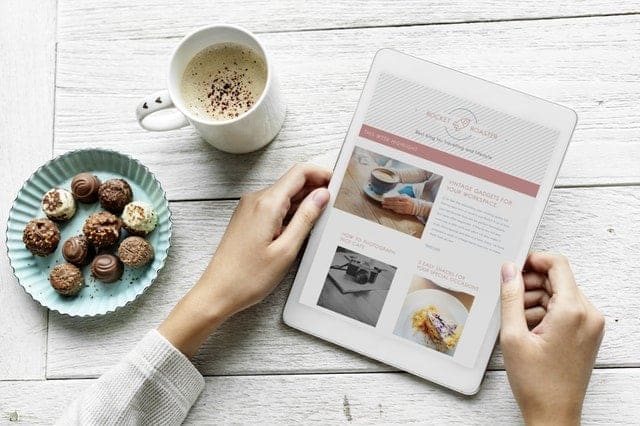


Thank you for sharing your experience. I definitely got few useful tips here. Already installed a SEO plugin by Squirrly and going to try TailWind later.
Pingback: 2019 Blog Year in Review and 2020 Forecast | Perfection Hangover
Very nice tips. Currently trying to increase my pageviews in hopes of joining an ad network soon.
Keep working hard at it! You’ll get there!
Thank you for sharing your story. How did you insert the amazon ads? Also I used squirrelly paid in the past but had a few problems with the paid version. I still use the free one as I think they have the best snippet option.
You have to sign up as an Amazon associate (affiliate) and then go search on amazon for the individual products, copy the html code and then add it to your blog post with a nofollow link. I did enjoy Squirrly before but recently stopped using it after their most recent update.
Hey Melissa! Why did you choose WordPress over something like Squarespace? I’ve heard WordPress can be more “code-y,” but maybe not?
Hi, Erin! I’ve never used Squarespace, but as a student in Elite Blog Academy, WordPress was recommended as the #1 way to go. I’m so glad I chose WordPress because while it was very intimidating at first, once you get the hang of it, it’s really pretty simple. With plugins and widgets and pre-made themes, you really don’t need to know coding. Google and YouTube have become my go-to source for information if I get stuck.
Plus the blogging community is very helpful. I’m a member of many groups on Facebook, and I’ve found I can get the answer to just about any question I have regarding WordPress. If you are just now toying with the idea of starting a blog, definitely check out my post on How to Start a Blog. Key things to note: You definitely need to do a self-hosted, and I recommend Bluehost when you’re just starting out. You can start with a free theme (there are plenty available on the back-end of WordPress), but Tailwind is an absolute MUST for scheduling your posts and others to Pinterest.
Feel free to email me if you want tips on how to get started (what’s necessary and what you can skip for now). coaching at melissablevins.com 🙂
Wow what an amazing blog post! I’m so glad to have found you via pinterest! I love your transparency and willingness to genuinely teach. As a newbie blogger this information is invaluable!
Aww thanks, Tolu! That’s very sweet of you to say! I wish you the best of luck as a new blogger. Be sure to check out some of my other blogging posts like How I Grew my Traffic to 10,000 Pageviews my 4th Month Blogging!
Ohh good
Ummm thanks?